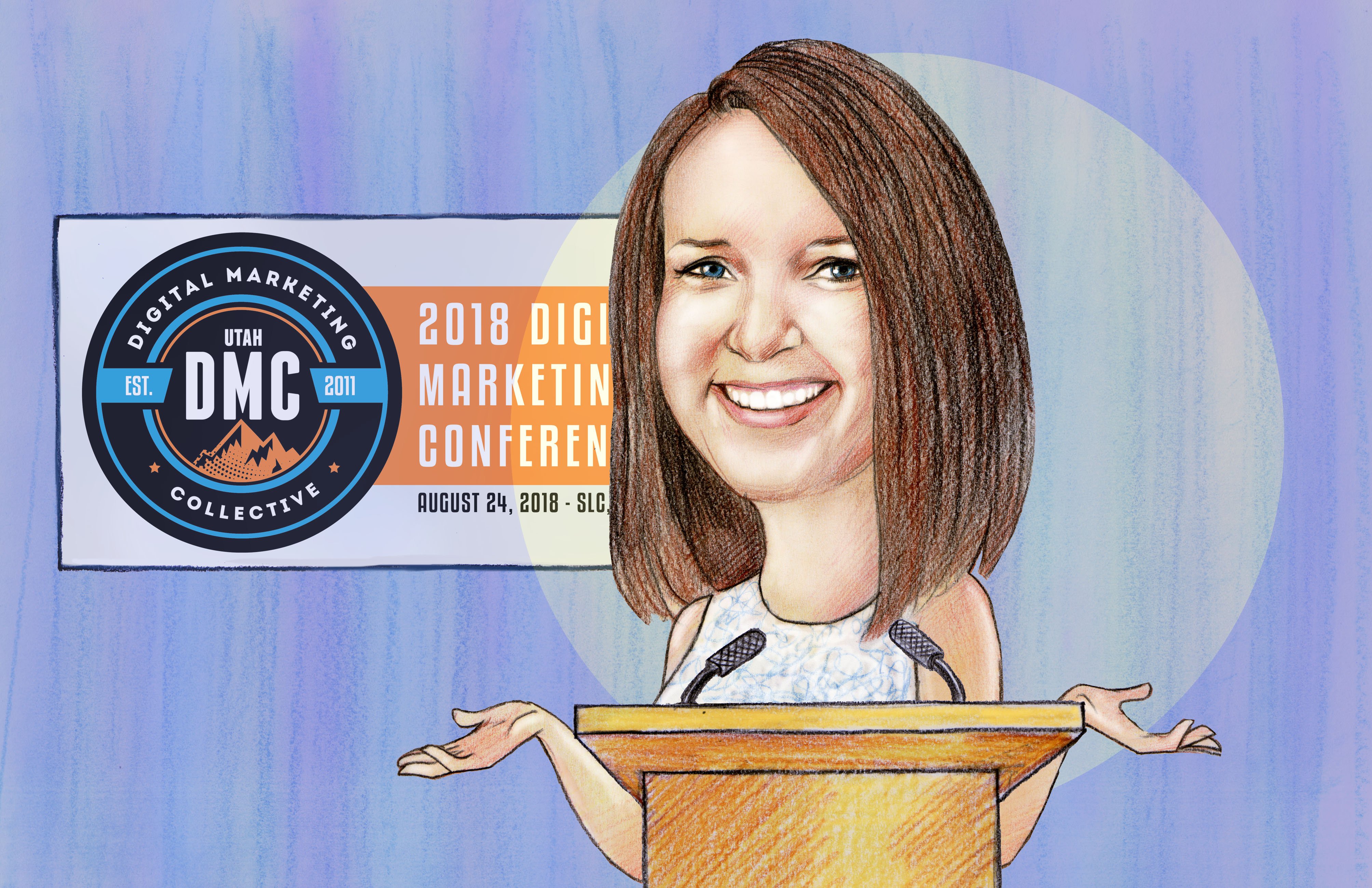
Amy Bishop is the owner of Cultavative Marketing, a data-driven digital marketing agency specializing in PPC and content marketing. Amy begins her presentation by sharing some helpful DIY excel tools that you can begin using today for digital marketers. She begins her presentation with some helpful excel tools:
Keyword Health - Utilizing excel, you can make a keyword health dashboard that you can automate and present to your clients. For this, you start with a simple keyword report export for Google Ads. Using the =countif & =sum formulas, you can differentiate the following:
- KWs with below 5 quality score
- KWs in positions below 3
- Click-Through Rate
- Cost Per Lead
- Wasted Spend (KWs with 0 conversions)
- # of Non-Converting KWs
- KWs below average CTR
- # of KWs above CPA Average
SQR Analysis - Use conditional statements to dissect search terms reports by using an if/or statement to check if certain words or phrases are present
Keyword Expansion - Utilizing the concatenate function as well as an index match, you are able to add additional modifiers to keywords to quickly make hundreds of keyword variations
URL Builder - Build formulas by concatenating to scrub variables to build new URLs
Excel Plugins - Amy shares her favorite excel plug-ins:
- People Graphs - Infographic-like Chart Visuals
- Power Maps - Visualize Geographic Data
- Bing Ads Intelligence - Super charge your Bing efforts
- Excel Solver - Solve & Maximize
- Google Analytics - Quickly pull data into Excel
Any lastly, Amy shares the importance of creating macros for any repetitive task to help save time! Check out her deck on Slideshare for more information on DIY Excel tools.
