
Robert Brady, from Righteous Marketing, joined us on August 5th, 2020 for an Utah DMC online event entitled, Google Ads Now Offering More Explanation & Suggestions Than Ever, But Can You Trust It?
Google Ads recommendations have become more extensive over time. Which ones do you use and which ones do you avoid? Robert discussed four different items in his informative presentation on maximizing Google Ads Recommendations and Explanations.
- How Google Ads is placing more recommendations in the interface
- Where to find recommendations in your account
- Which recommendations are most helpful?
- What are explanations?
.png)
How Google Ads is placing more recommendations in the interface
Robert began his presentation by explaining that Google is an advertising company, and when you boil it all down, that’s what they are. At Google, ads are what pay the bills and drive revenue. They are always looking to maximize shareholder value.
-Aug-06-2020-11-56-08-33-PM.png)
Whenever Google is suggesting something to you as an advertiser, have a little bit of the mindset that Google is the “fox in charge of the henhouse”. Your ad spend is directly tied to their revenue so be sure that you keep a healthy dose of salt when you take any of their recommendations into consideration for your campaign.
Google’s been at this game for a LONG time. They used to offer an “Opportunities” tab. Over time, that tab has evolved to “Recommendations” which does carry a different meaning when it comes down to semantics. Since Google is #3 on the list of the Top 25 Most Trusted Companies in the US, they hope that most advertisers will accept their recommendations and then boost their bottom line, as well.
Where to find recommendations in your account
Recommendations are the ideas that Google offers you as an advertiser to make informed decisions to help your costs-per-click.-Aug-06-2020-11-56-07-87-PM.png)
It’s important to remember to be smart when making these campaign decisions, don’t just take Google’s word for anything. Your end goals must be your bottom line.
Now, Google’s Recommendations are EVERYWHERE.-4.png)
They can even show up while making inline edits!
-1.png)
Google’s intent is to increase your bid. It’s in their best interest to help you get more clicks and then they get more revenue. However, this feature also allows you to get a better idea of the elasticity of the auction so you can become more informed about the bids.
Which recommendations are most helpful?
-3.png)
Google offers recommendations for every area of your ad account but Robert has a few favorites that he shared:
-2.png)
Google offers Recommendations for every extension type: call outs, site links, pricing extensions. Robert said these can be very helpful and that ad extensions do help boost ad performance. If you see one of these notifications when building a new campaign, it’s a good reminder to keep you from missing out on some important opportunities.
-Aug-06-2020-11-56-09-36-PM.png)
Robert went on to discuss maximizing conversions and how automated bidding is not very well known. With the ‘maximize conversions’ feature, you’re putting blinders on Google. Google has its marching orders and it won’t consider that it could spend more, it only considers the most efficient way to spend what you tell it to. This recommendation allows you to get some more insights that you wouldn’t normally get.
Other favorites:
- Observation only: see the performance for smaller segments in their account. Insight into how those audiences are performing differently. This is good if you’re on a limited budget. It won’t cost you anything.
- Add negative keywords: doing some analysis to see if there are any keywords you should exclude. These are worth going for because it doesn’t trigger unless it’s a significant waste of money.
- Remove non-serving keywords: trim bloat off of your campaign if keywords aren’t getting impressions.
- Repair notices: anything broken, destination URLs, etc. Take notice and act on them.
-Aug-06-2020-11-56-08-61-PM.png)
You want to be sure that you have a heavy hand in administering these recommendations to your account. Remember that they will need some manual tweaking to make the campaign just right.
Robert said that Google loves it when you take their action recommendations and they love responsive ad units. Those units get a lot of preference in auctions and win more impressions. Just make sure that they make sense for you and your company’s bottom line.
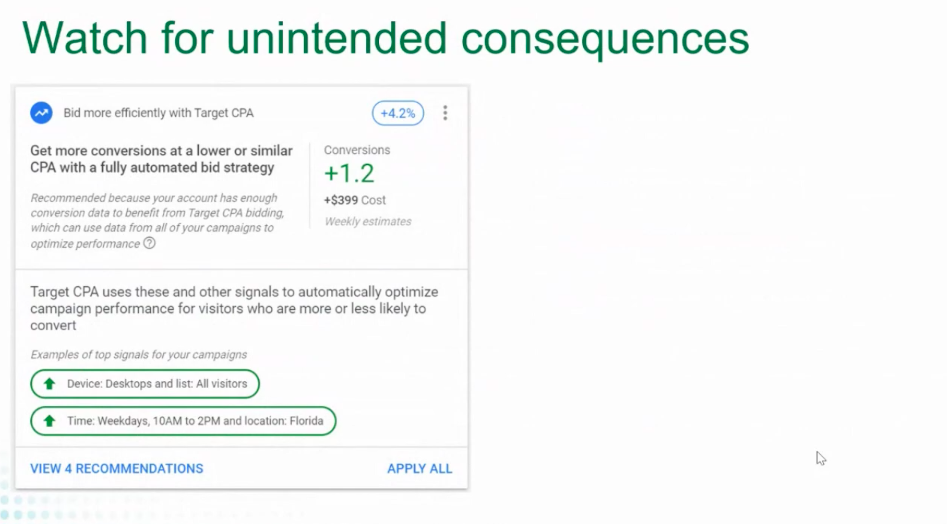
Robert cautioned against some consequences that can happen with Google ad spend. When you turn on “Target CPA”, you typically think that it will only adjust the bids.
-Aug-06-2020-11-56-07-60-PM.png)
Most Google Ads advertisers are aware that Google can exceed any budget up to 2x on any given day. Target CPA is one of the bidding methods that Google considers paying for conversions. Paying for conversions is exempt from the up to 2x daily budget (Robert had them do it 6x the daily budget once -- ouch!). Make sure you completely understand what could happen so you don’t lose a ton of budget that wasn’t supposed to be spent.
What are explanations?
Explanations are a very cool feature that show you more in-depth insights about your advertising campaign.
-Aug-06-2020-11-56-09-53-PM.png)
You can find explanations throughout your search campaign.
-Aug-06-2020-11-56-08-12-PM.png)
Explanations can show you the reason for increases/decreases in conversions.
-Aug-06-2020-11-56-08-91-PM.png)
This is a very cool feature. Google is linking you to problem spots in your campaign where you can go and make fixes. Robert thinks this is one of their more helpful tools over the Recommendations that can oftentimes be a little intrusive. He highly recommends that you check out these Explanations if you haven’t already.
All in all, Google is doing a good job, but remember to always have a healthy dose of skepticism. Keep what metrics are most important to you so you can make wise choices. If you do that, you can coexist well with Google. In the end, you will understand what they are doing as a business, what you need to do, and then you can both come out on top!
By the end of the webinar, we were thoroughly impressed with Roberts tips and suggestions regarding GoogleAds. You can dive right into your GoogleAds account now, and give these tips a spin, and see how well the AI works for you.
If you couldn’t make this event live, you can see the replay below. Towards the end of the video, there was a great Q&A session where Robert answered viewer submitted questions as well.
Be sure to check out and register for all of our upcoming DMC online events (and watch all the past ones too). We have events planned twice a month through the end of 2020. We hope to see you there!

