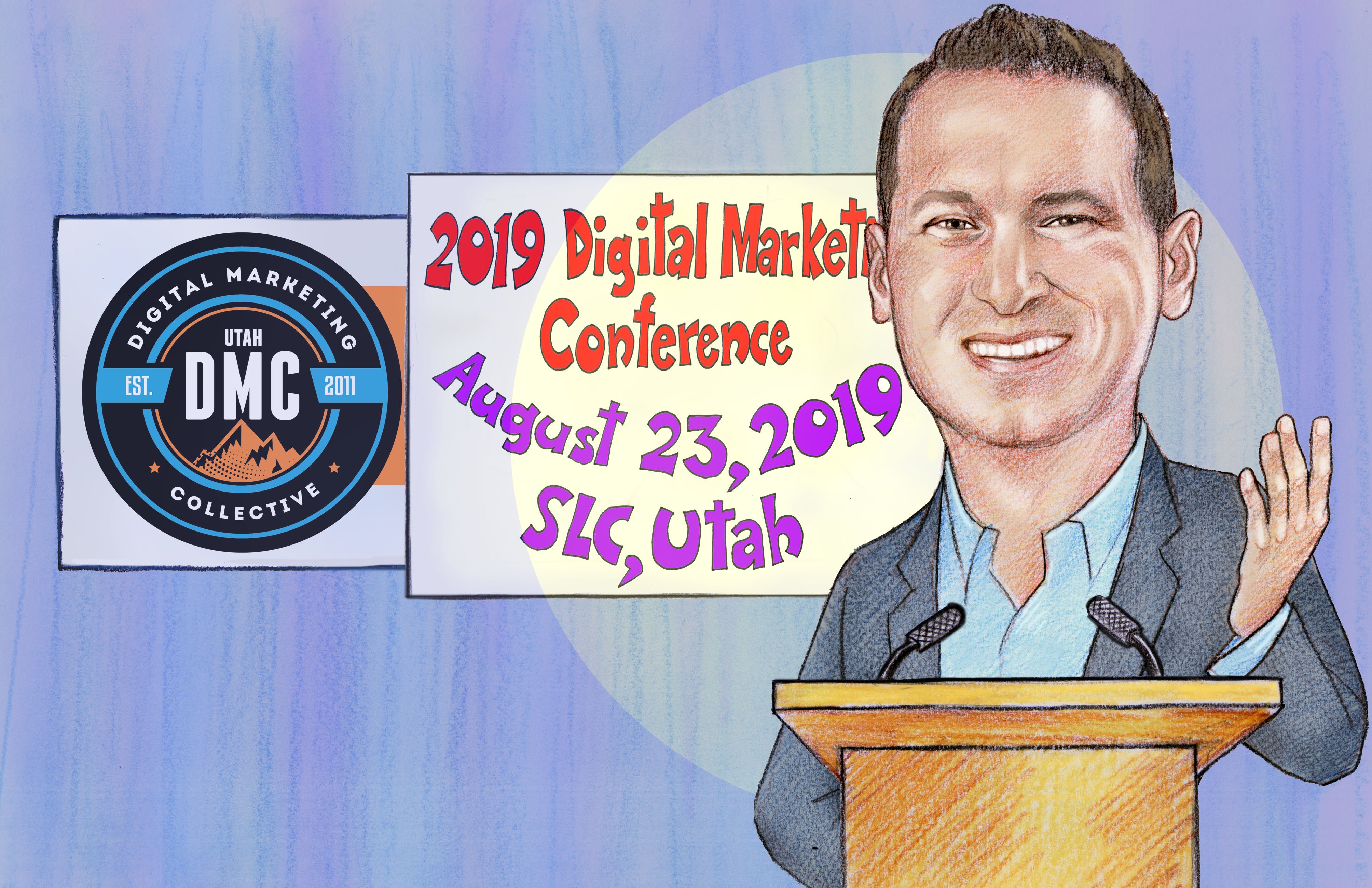Saving Hours with Google Data Studio [DMC Recap]
Jeff Sauer is the Founder of Data-Driven, agency owner, business coach, blogger at Jeffalytics, lecturer, and a digital nomad. A firm believer in data-driven marketing, Jeff’s work has been featured in many industry publications and "best of" lists. Jeff has had 15,000+ digital marketers enroll in his Google certification programs. He has delivered over 100 keynote presentations and workshops in 20 countries.
The Evolution of Monthly Reporting
It’s a reality that most digital marketing agencies dread the end of the month and having to compile a lengthy, time consuming report for each and every individual client. This takes a lot of time! Many hours are spent in tedious screenshotting, summarizing, etc, when this time could be spent in improving the client’s campaign.
Typically most monthly reports evolve. This was the same with Jeff. He started his reports by taking screenshots of the platforms and analyzing what was happening in the screenshot with written text to inform clients what they were looking at. Next step in the evolution was manual Excel reporting, with data collected in spreadsheets, then made into visual representations of what the data was doing. Eventually, it became apparent that it was once again time to evolve a new form of reporting.
The third reporting was revolutionary—Automated Data Collection Reporting. This reduced the amount of time it took to create reports as the majority of the reporting would be automated. It was revolutionary, but there were frequent issues with its performance.
The fourth was Data Warehouse reporting. This step required both time and money to be done by a developer. There was often an issue with having reports completed.
The final step in the evolution was Automatic Monthly Reports. These reports were like a dream come true. One of the best examples is Google Data Studio. It allows marketers to gather data automatically without having to hire developer, as it is rather dynamic.
With Google Data Studio there are three basic stages to developing a report.
Step 1: Building an Analog Report
The first step in building a Google Data Studio report from scratch is a rather basic approach. It is as easy as taking a step back and drawing it up, for example, using a whiteboard and drawing out details. The ideas may frequently change so things would need to be erased or added to, which in the long end would save plenty of time.
Step 2: Obtaining Data and Finalizing on a Reporting Template
After all of the details have been hashed out on a whiteboard it is time to move on to the next step. This step is where all the data comes into play, with various sections being created to draw in the data needed to accomplish what was envisioned. Formatting starts to take place now as different areas and categories are created. This step does take some time and effort as well as multiple attempts.
Step 3: Making the Report Look Presentable
This is the final step where everything comes to shape. All the data is pulled into Google Data Studio with the connectors. Once completed the report will become presentable to the client.
Strengths and Weaknesses of Google Data Studio
As with practically any other tool out there, there are always strengths and weaknesses associated with it. Jeff measured the positives and negatives behind Google Data Studio.
Strengths:
- Can be connected natively to Google products for free.
- Third-Party connectors can pull in data from major online platforms.
- Multiple Sources can be blended into a single report with aggregated data.
- Data is handled rather quickly, efficiently and in a scalable manner.
- GDS is backed by a great team of developers who keep improving it.
Weaknesses:
- Third-Party connectors mostly cost money and typically perform slower than native connections.
- The product is still a bit buggy and frustrations are likely.
- It is challenging to distribute a single report to all clients with a single click.
- Less control data as a home-grown system.
In the end the strengths definitely out-weighed the weaknesses.